[Examples of Search Plug-in and Link Button for Google Toolbar]
This page gives some examples of search plug-in and link button for Google
Toolbar
These search plug-in and link button are installable by just clicking in
Ready2Search
How to make original search plug-in is described in Custom Search through Ready2Search.
How to Customize Google Toolbar
Making Search Plug-in in Ready2Search
Image Operation and Making Transparent Icons in Ready2Search
Search in Amazon through Lead2Amazon
Index of Direct Search
Search Settings of Ready2Search and Sleipnir
Ready2Search
I give examples of link to Ready2Search below Examples of Search Setting. These link make search plug-in for Internet Explorer 7, Firefox, and Google Toolbar. You can add the default plug-in by just clicking. Even If you'd like to customize search query, the default setting is useful as a reference.
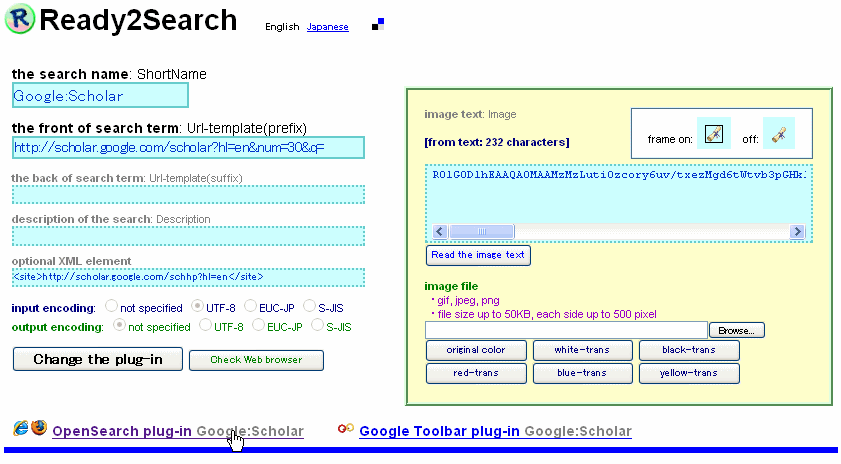
Custom Search through Ready2Search is a manual to make original search plug-in.
Even if you don't know Japanese Index of direct search (in Japanese) might be useful to get search query and image text.
Sleipnir
I write search queries of Sleipnir. If you use Sleipnir, you can add customized search query by editing "Search Engine List".
- Sleipnir is a customizable Web browser. It can be used without any charges.
- Sleipnir displays Japanese, English, and Simplified Chinese. Each language is in common package.
Sleipnir assigns search terms to {all} in "Search Engine List". Even if you edit search setting in Ready2Search, the search queries of Sleipnir might be useful as a reference.
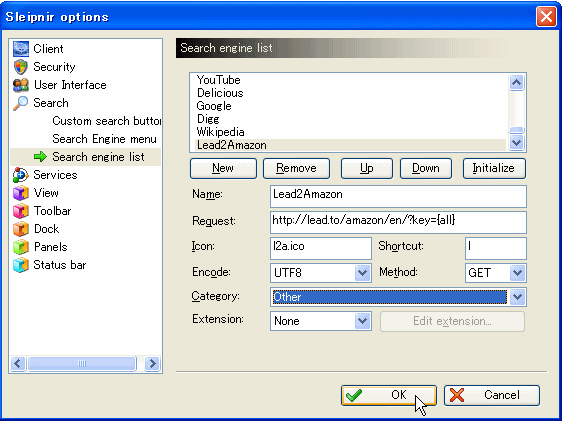
Examples of Search Setting
![]()
![]()
![]() Ready2Search (Internet Explorer, Firefox, Google Toolbar)
Ready2Search (Internet Explorer, Firefox, Google Toolbar)
 encode
encode UTF8 method
UTF8 method GET
GET
- The above query specifies "Google interface language is English" and "50 items per page."
- [hl=en] specifies "Google interface language is English." German is [hl=de]. French is[hl=fr]. Simplified Chinese is [hl=zh-CN]. Korean is [hl=ko].
- [num=50] specifies "50 items per page." You can change the number to 10, 20, 30, and 100.
- A query with search terms in quotation marks(") finds pages containing the exact phrase. If you'd like to set Exact-Search, add a quotation mark to both front and back of search term.
Google Suggest for Firefox
![]() Ready2Search: Google with Suggest for Firefox
Ready2Search: Google with Suggest for Firefox
- The auto-complete function is installable to any search engines. see Custom Search through Ready2Search: Google Suggest for Firefox.
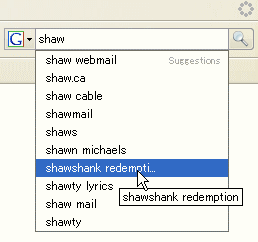
Google:Scholar
![]()
![]()
![]() Ready2Search (Internet Explorer, Firefox, Google Toolbar)
Ready2Search (Internet Explorer, Firefox, Google Toolbar)
 encode
encode UTF8 method
UTF8 method GET
GET
- The above query specifies "Google:Scholar interface language is English" and "30 items per page."
- [hl=en] specifies "Google:Scholar interface language is English". German is [hl=de]. French is[hl=fr]. Simplified Chinese is [hl=zh-CN]. Korean is[hl=ko].
- [num=30] specifies "30 items per page." You can change the number to 10, 20, 50, and 100.
Wikipedia
![]()
![]()
![]() Ready2Search (Internet Explorer, Firefox, Google Toolbar)
Ready2Search (Internet Explorer, Firefox, Google Toolbar)
 encode
encode UTF8 method
UTF8 method GET
GET
- [en.wikipedia.org] specifies "Wikipedia in English." If you choose "Wikipedia in German," substitute [de.wikipedia.org]. "Wikipedia in French" is [fr.wikipedia.org]. set the language according to the column of Wiki in List of Wikipedias
Flickr
![]()
![]()
![]() Ready2Search (Internet Explorer, Firefox, Google Toolbar)
Ready2Search (Internet Explorer, Firefox, Google Toolbar)
 encode
encode UTF8 method
UTF8 method GET
GET
- If you omit word in the back of [s=], the order is "most relevant." [s=rec] is "most recent." [s=int] is "most interesting."
- If you omit word in the back of [z=], the display style is "details." [z=t] is "thumbnails."
- If you change [l=] to [l=cc], the query specifies Creative Commons licence. The permission of commercial use is [l=comm]. The permission of derivative works is [l=deriv]. The permission of commercial use and derivative works is [l=commderiv].
YouTube
![]()
![]()
![]() Ready2Search (Internet Explorer, Firefox, Google Toolbar)
Ready2Search (Internet Explorer, Firefox, Google Toolbar)
 encode
encode UTF8 method
UTF8 method GET
GET
- The above query specifies "Search In Videos: All Kinds of Category" and "Sort By Relevance."
- [search_type=search_videos] specifies "Search in Videos." "Channels" is [search_type=search_users]. "Groups" is [search_type=search_groups]. "Playlists" is [search_type=search_playlists].
- [search_sort=relevance] specifies "Sort By Relevance." "Sort By Date Added " is [search_sort=video_date_uploaded]. "Sort By View Count " is [search_sort=video_view_count]. "Sort By Rating " is [search_sort=video_avg_rating].
- [search_category=0] doesn't specify any categories. "Arts & Animation" is [search_category=1]. "Autos & Vehicles" is [search_category=2]. "Comedy" is [search_category=23]. "Entertainment" is [search_category=24]. "Music" is [search_category=10]. "News & Blogs" is [search_category=25]. "People" is [search_category=22]. "Pets & Animals" is [search_category=15]. "Science & Technology" is [search_category=26]. "Sports" is [search_category=17]. "Travel & Places" is [search_category=19]. "Video Games" is [search_category=20]. However, The category was decided by a user uploaded the file. The criteria is unclear.
del.icio.us
![]()
![]()
![]() Ready2Search (Internet Explorer, Firefox, Google Toolbar)
Ready2Search (Internet Explorer, Firefox, Google Toolbar)
 encode
encode UTF8 method
UTF8 method GET
GET
- The above query specifies "50 items per page" and "Search in everyone's favorites."
- [setcount=50] specifies "50 items per page." You can change the number to 10, 25, and 100.
- [all=] specifies "Search in everyone's favorites." If you choose "Search in your favorites," substitute [user=].
Digg
![]()
![]()
![]() Ready2Search (Internet Explorer, Firefox, Google Toolbar)
Ready2Search (Internet Explorer, Firefox, Google Toolbar)
 encode
encode UTF8 method
UTF8 method GET
GET
- The above query specifies "Search in Digg News," "Search in Title and Description," "Search in All Stories," "Submitted in Last 7 days," "Sort Newest First," and "Buried Stories Exclusion."
- [section=news] specifies "Search in digg News." "Search in Videos" is [section=videos]. "Search in Podcasts" is [section=podcasts].
- [type=both] specifies "Search in Title and Description." "Search in Title , Description, and URL." is [type=all]. "Search in Title Only" is [type=title]. "Search in Title Only" is [type=title]. "Search in URL Only" is [type=url].
- [area=all] specifies "Search in All Stories." "Search in Front Page Stories" is [area=promoted]. "Search in Upcoming Stories" is [area=dig].
- [age=7] specifies "Submitted in Last 7 days." "Submitted in Last 30 days" is [age=30]. "Submitted in Last 365 days" is [age=365]. "Any time" is [age=all].
- [sort=new] specifies "Sort Newest First." "Sort Oldest First" is [sort=most]. "Sort by Most Diggs " is [sort=most].
- [search-buried=0] specifies "Buried Stories Exclusion." "Buried Stories Inclusion" is [search-buried=1].
- The search setting specifies that Google Toolbar receives RSS feed of all news every half hour. You can choose the source of RSS and the interval. see Custom Search through Ready2Search: RSS for Google Toolbar.
MySpace
![]()
![]()
![]() Ready2Search (Internet Explorer, Firefox, Google Toolbar)
Ready2Search (Internet Explorer, Firefox, Google Toolbar)
 encode
encode UTF8 method
UTF8 method GET
GET
- [t=tms] specifies "Search in whole MySpace." [t=tblog] is "Search for blog in MySpace."